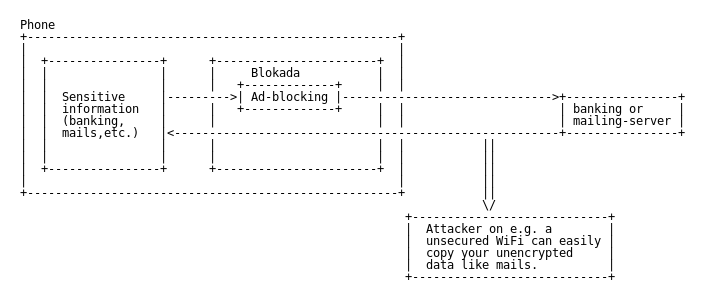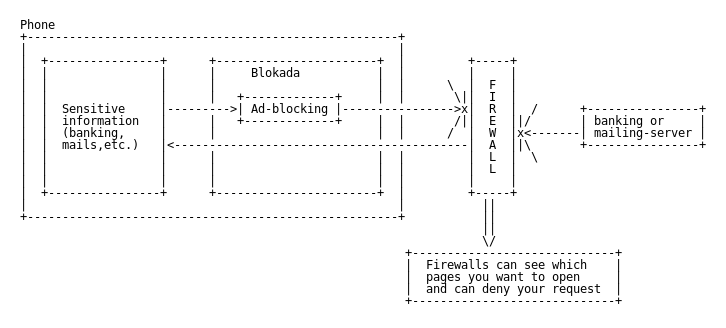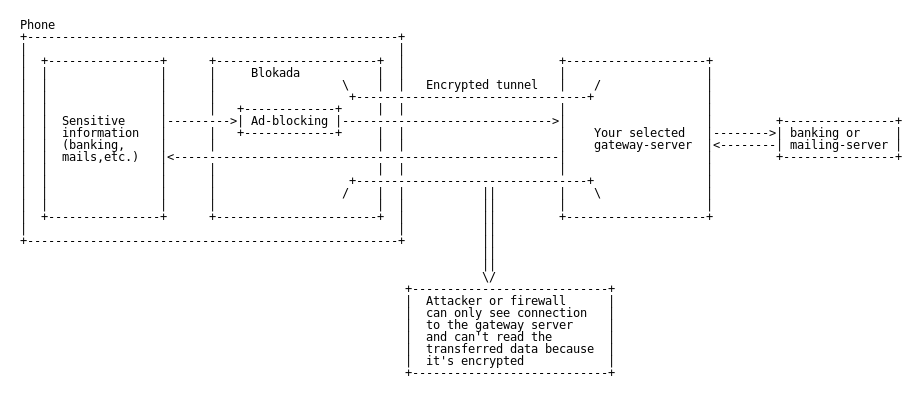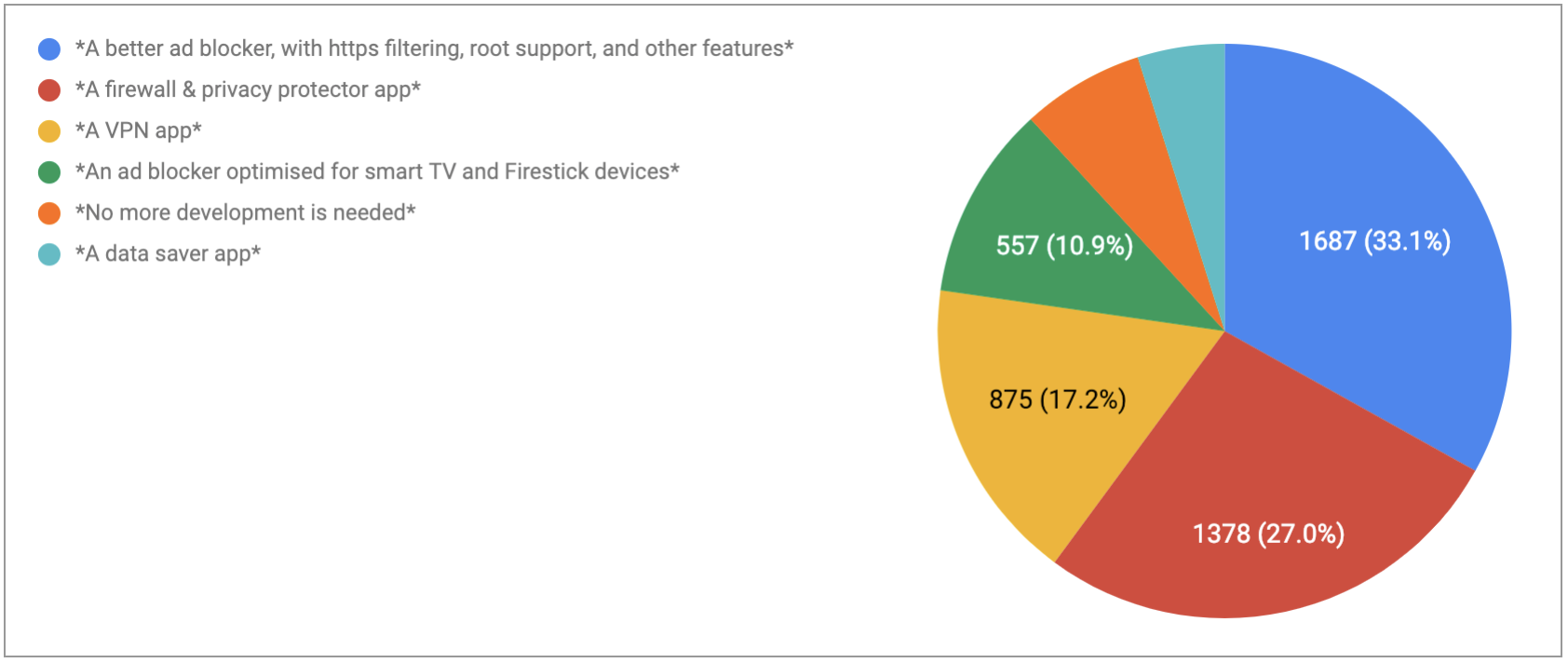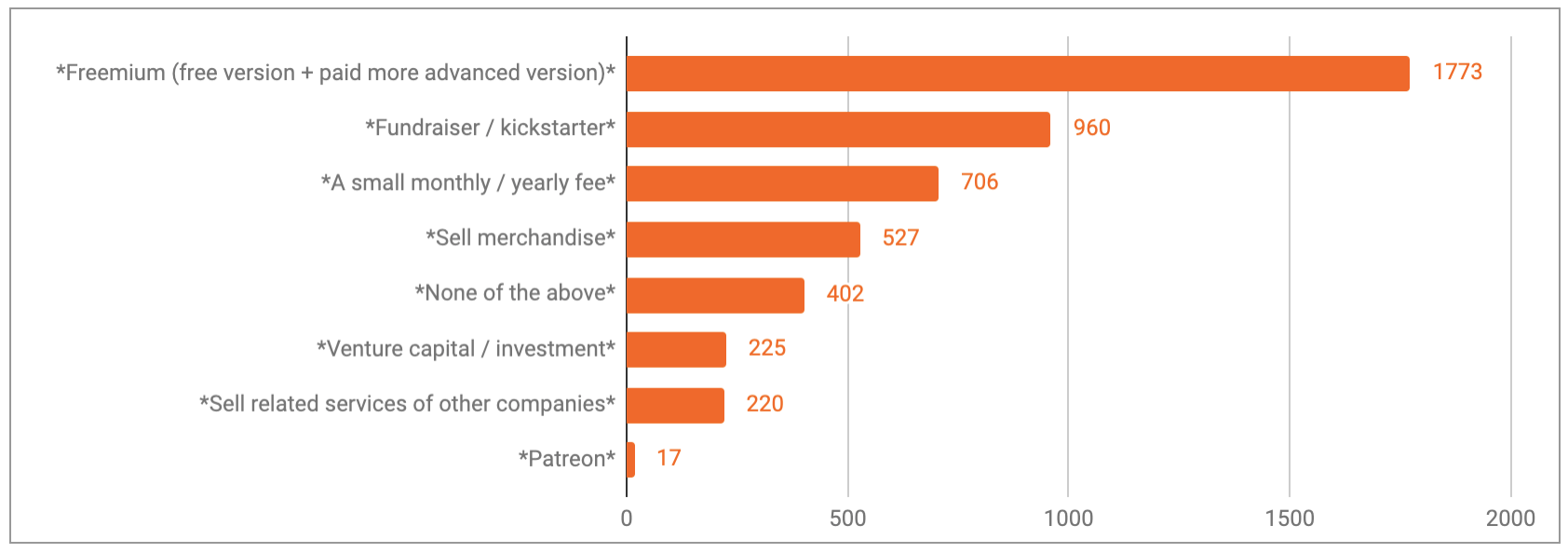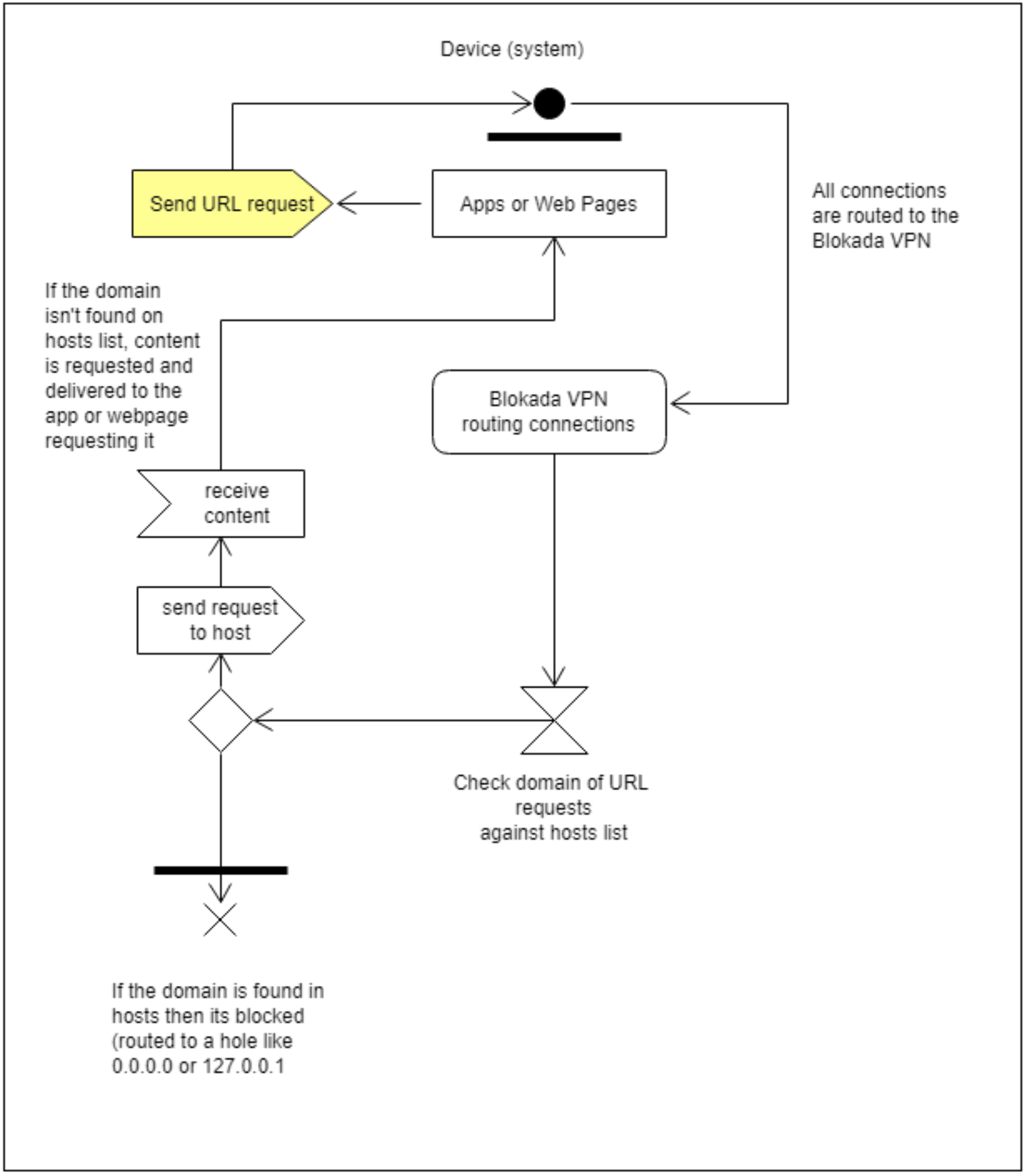Sep 18, 2019
We have been positively surprised by your interest in Blokada VPN. Over the last several weeks we have been working hard to improve it and provide features you ask for. Among other things, we have added multi device support, improved the UI design based on your feedback, added support for x86 devices and integrated several payment options. Today, we are adding another way to get access to Blokada VPN - using the Stellar platform. Here I explain how to start, and how to use it to purchase Blokada VPN, without paying.
What is Stellar?
Stellar is a modern payment technology that is fast and cheap. It uses its own cryptocurrency, Stellar Lumens (XLM), which you can hold using a wallet app, like Keybase.
What is Keybase?
Keybase is a messaging app as well as a cryptocurrency wallet. It’s a great way to start using Stellar.
Why use Stellar to get Blokada VPN?
- No fees paid to banks
- Payment is very fast and simple
- No need to provide an email address
Last but not least, there are several ways to earn free Stellar Lumens, which you can use to get access to Blokada VPN for free!
How to get free Stellar Lumens?
- Learn Stellar. Earn XLM: You can earn XLM simply by watching some content about how it works.
- Keybase Stellar airdrop: Keybase is currently running a promo campaign and is sending $20 worth of XLM to existing Keybase accounts. Check your account, you may be eligible!
The airdrop is closed for new users at the moment of writing, because of a brute force attack. However, it is possible Keybase will open it up again in the near future, in which case new users will be able to join to the airdrop. Stay tuned!
How to buy Stellar Lumens?
In case you didn’t succeed in earning free lumens, there are multiple cryptocurrency exchanges that allow you to buy XLM with more traditional methods or with other crypto such as Bitcoin.
Aug 5, 2019
Freedom Isn’t Free: VPN Edition
In The Block’s last article, we covered what a VPN is and how it works, with a particular focus on the VPN used by Blokada itself. As a discerning consumer of technology, you might be interested in using a VPN elsewhere besides your Android phone. To get started, you may well want to use a free VPN—after all, why not take the opportunity to dip your toe in before going for a swim? As I mentioned in a previous article, there’s a truism on the Internet: if you’re not paying for the product, you are the product. Therefore, it’s worth carefully reading the privacy policy of any VPN product you use, especially the free ones, to see what the provider is doing with your data. On the other hand, most VPN providers know that their audience is likely to be privacy-conscious, so their free offerings are more focused on limiting overall traffic or particular protocols or services. If you do find that a VPN package wants to install adware or other unwanted third-party software, my advice is to skip it and go with something else. One thing’s for certain, there is no lack of choice in the VPN provider marketplace right now. With that said, here are some key factors to consider when choosing a VPN client.
Bandwidth/throughput
Many VPN providers offer a free tier that limits either the overall data you can transfer or the amount you can transfer in a given time period. If you’re a light data user and/or not particular about your transfer rates, a free VPN with a low data cap may be worthwhile if it offers other features such as desirable server locations or greater ease of use. If you find yourself needing to download more content, then you’ll need to either switch VPN providers or move to a paid tier.
Server access
In some cases, the VPN provider may only allow access to servers in certain parts of the world at the free tier, or certain servers may be reserved only for paid subscribers, generally meaning that paid subscribers will get more variety and likely faster service. The location of the VPN server may affect latency, which is the time it takes for your Internet traffic to get to its destination and back, and it may be important if you are trying to bypass certain geographic restrictions. Even different paid services may not offer equivalent server capabilities, so you should research each provider’s capabilities ahead of time.
Protocols/Streaming
Many free VPN providers restrict which protocols can be accessed, in particular BitTorrent, so if you want to use a blocked protocol, you’ll probably need to pay. I have not seen any free VPN clients which permit both unlimited consumption and unlimited protocols. Also worth considering is that some streaming services block known VPN providers, so if you want to watch Netflix or Hulu, you should probably test those services first with a free VPN before making the investment. Of course, if you plan on streaming a lot of media, a free VPN is probably not for you. Also, note that a streaming service may block a VPN service without warning, so there’s no guarantee that a VPN will continue to work with that service.
User experience
How easy is the software to set up and use? This criterion is really about personal taste and willingness to wrangle client configuration. If you find a client that meets your other requirements, you may be willing to struggle with an unintuitive interface to get your job done.
VPN Client Requires Unknown Third-Party Software
I said it above, and I’ll say it again: just don’t bother. Some free VPN software will pop up advertising, which you as a consumer can certainly accept or not as you choose, but I recommend avoiding anything that attempts to install third-party software of any sort. Such software often constitutes a malware vector and will almost certainly do something you don’t want.
Other alternatives
Rolling your own: If you have a robust technical background and some time, why not build your own VPN server in the cloud? Freelan is an open-source project that attempts to democratize VPN software. For the price of a low-cost cloud instance, you can deploy an OpenBSD server for maximum security, install and configure Freelan, and you’re up and running! Particularly sagacious and entrepreneurial readers will note the opportunity for bootstrapping their own VPN business in this fashion. Let us know how you get on.
Tor: The Tor Project browser is an option for the seriously privacy-conscious. While not a full VPN, the Tor Browser provides enhanced encryption and anonymization. Alternately, it is possible to combine VPN and Tor to get the advantages of both technologies, with the caveat that such a connection is likely to be quite slow and thus unsuitable for certain types of Internet browsing.
The old switcheroo: If you can’t or don’t want to afford a VPN, but the free tier of any one is insufficient, you always have the option of installing multiple clients and using the one that fits your needs at a particular moment. How much inconvenience are you willing to tolerate to avoid coughing up your hard-earned? More seriously, this approach may be suitable for the extremely cautious; if you don’t want to trust a particular VPN provider, you can always rotate through them so that no one has a complete picture of your Internet browsing history. Using the VPN + Tor approach mentioned above may be more convenient, though.
In Conclusion
When it comes to choosing whether to use a free VPN or paid one, the main question is what you want to do. Light Internet users should have no problem finding a free or low-cost product which suits their needs. Heavier users, especially those who stream or download significant media, will want to research and test individual products to find one that fits their needs, and it’s unlikely that a free product will be sufficient. Finally, individuals looking for even greater anonymity or a challenge may want to consider looking beyond a single VPN provider.
Have fun!
This article is brought to you by Tom Maddox.
PS, if you would like to help the Blokada project, there are many ways to do it. Find yours here.
Jul 11, 2019
When you are using Blokada, you can be sure your data is handled with privacy in mind. Just like in the past, we still committed to protect your data and privacy. This is why we introduced the VPN feature in v4. But what is VPN, how that helps you to be anonym and security on the internet?
The VPN acronym stands for Virtual Private Network. Usually companies use this technology to make their internal servers (e-mail, intranet) and systems available for their employees offsite or abroad, securely: the person connects to the VPN server (a gateway to enter to the company’s network in this case), which builds up an encrypted channel with the client (the employee) and then forwards the packages the client transmits to the systems and servers that otherwise wouldn’t be accessible from outside the office. The benefits? Because the communication between the client and the VPN server is strongly encrypted, third party person or system cannot listen into the data stream, thus, confident information (the company’s e-mails) also can be exchanged.
But why would you use a VPN service in your private life? In this case, the VPN server is a gateway to access content privately, without worrying where your device is connected. Just like in the above situation, the device (your phone or tablet) connects to the VPN server and the channel between this two parties is encrypted immediately, nobody between them can read your transmitted data: your messages, usernames, passwords, neither the web addresses you visit (Internet Service Providers can see this information). Because the server acts as a gateway, your own IP address isn’t visible from the other side, the VPN server replaces that with its own, hiding your identity. Typical use cases are the followings:
- While using open or free WiFi spots (shopping centres, conference rooms, etc)
- While being abroad
- Accessing content that is restricted in your region
If you connect to an open WiFi, or you are abroad and who knows what the hotel’s WiFi stores and what they do with your connection, you cannot be sure your username and password isn’t compromised when you login on your bank’s website, for example. Most mobile applications are communicating with their servers as soon as you have internet and it’s better to be safe when they start exchanging messages.
Usually the question in this case is “what the VPN server stores about my connection?”. Blokada’s VPN stores nothing about your connection, the information you give when you subscribe for our service is necessary and processed only for the successful payment and in case you discontinue the subscription. Blokada’s servers do not store your internet activity nor identity, we only see your account is connected and disconnected to one of our gateways.
Let’s see how your phone communicates in a typical setup, for example if you are connected to an open WiFi network:
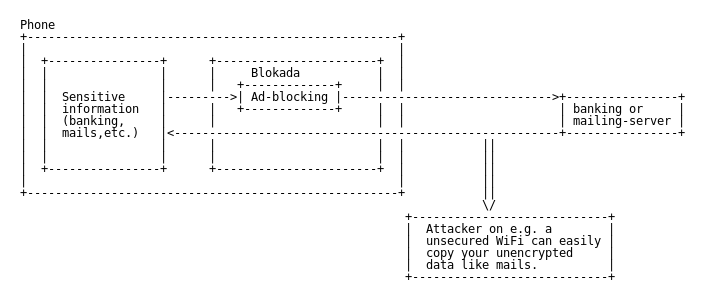
Another example, if there is a firewall or proxy that filters content:
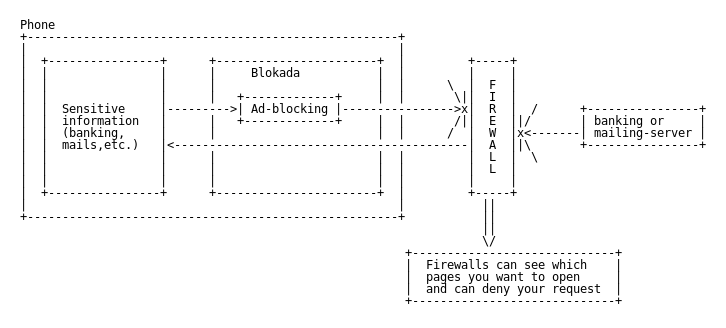
Using a VPN tunnel, however, can help to protect your data and privacy:
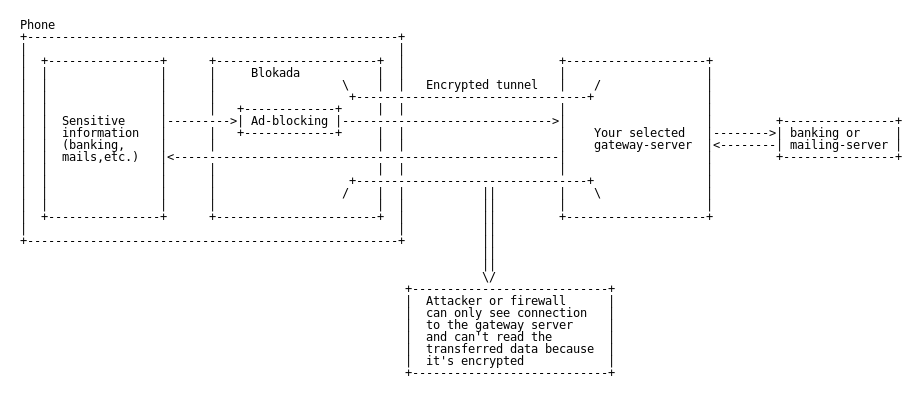
If you have questions or ideas, join our Telegram channel and let’s have a chat!
PS, did you know you can join Blokada Insiders and help run the project? For example, you can be managing the voting like this one. It’s totally free and doesn’t take much time. You are welcome to join us!
Jun 26, 2019
Blokada v4 is out for two days and it seems you like it, the group on Telegram has 304 new joiners at the moment I write this article, the social sites are buzzing. We would like to thank you to welcome the new version.
There are 2 big changes in v4, and I am sure you already aware of them. Please let me address the questions around them.
The first big change is the User Interface (UI). It was simple in v3. And, a bit already overloaded. There was no space to add new features, for example the domain blocking monitor or the status of Blokada and the VPN, and with the requested and planned features, space is very needed. Stretching the UI of v3 would make no good.
Additionally, we saw the increasing number of users with Android boxes, TVs. Blokada v3 wasn’t designed for those devices, navigating with the remote controller wasn’t easy at all. To have the same user experience on a phone, on tablet, Android box or TV, a redesign was necessary.
This is why the new interface is introduced. It seems a bit messy for the first time, but the logic behind is easy to understand, it divided to 3 sections:
First screen is the main page, with status information about Blokada’s and the VPN’s status. If you swipe up from the bottom of the screen, you find the most used switches: the VPN gateway selector and the DNS changer on the right side. As features will be added, you’ll find more and more things here.
Second screen is “Ad blocking”, provides you information about what is being allowed or blocked. Swipe up and you can see all the related things: the list of blocked hosts, the individual domain blocks on the second page, the allowed hosts on the 3rd, and so on. System apps can be found on the last page on the right.
Third screen is what you visit maybe once or twice: Settings. It already shows you a few of them, but the detailed list is available in the submenu if you swipe up.
You can find a shield in the top left corner on every screen. You can activate and deactivate Blokada with that. The waves, coming out from the shield are representing the domain queries: the light greys are the allowed queries while the orange ones are the blocked. Cool, isn’t it?
Another big change that v4 introduced is the VPN functionality.
Blokada uses the VPN API of the device, thus, you can’t connect to such service if Blokada is running. To overcome the situation, Blokada has its own VPN that can be accessed while filtering is enabled.
The VPN provides security, privacy and anonymity on the internet. Masking the user’s real IP address it makes content that is restricted for the user, available.
While the main feature, filtering ads is free and remains free, this service is subscription based, costs 5€/month, and it is off by default.
At the moment of writing the article there are 2 gateways, one in New York and one in Stockholm. Based on our tests, they provide great speed and reliability, streaming HD video wasn’t an issue at all and the phone didn’t consume much more battery.
When you subscribe, you need to provide your e-mail address and, of course, the card details. This information is necessary to be compliant with the law and regulations, they are not bound with the 12 character long random ID that identifies you on our network. That is being said, this unique ID should not be shared with others. Only the servers use the ID, and they do not track you, neither your internet activity. As the ID and the information you provide at the subsciption are handled separately, we can not identify you on our network.
In the meantime, Blokada remains free and open source, the team works to make the app better and ship all the features to provide you more security, protect your data and privacy.
If you have questions or ideas, join our Telegram channel and let’s have a chat!
Sincerely yours,
The restless Blokada team:
Karol, Sebastian, Johnny, Pascal and Peter
May 27, 2019
Some time ago, I had a conversation with a fellow college alumnus wherein he asserted that ad-blocking is unethical on the grounds that it deprives content creators of revenue. The argument is a simple one, and not without merit: the content creators of the Web deserve to get paid for their work, and the primary channel by which they do so is advertising, so if you want your favorite news sites, comic artists, video entertainers, etc. to keep doing what they do, you should view (and presumably click on) the advertising on their sites so these creators are able to make money. Whatever content you view on the Web, someone took time to create it as well as the infrastructure to support you viewing it. Even a personal blog will have multiple people involved: the blogger, possibly a paid Web designer, certainly whoever wrote the blogging software, and the staff who support the underlying Web server. Depending on the blog, the blogger may not be directly paying for those resources, but they do exist, and eventually all those people need money to live and hopefully thrive on. With advertising as the lifeblood of the World Wide Web as we know it, can we really afford to block it?
Let’s take a step back and consider how we got here. In the halcyon pre-Web days, the Internet was largely free of advertising. Not completely, of course (I was shocked to discover that the first spam email was sent in 1978!), but in a text-based world, advertising was easier to detect and ignore, and we had these things called killfiles for individual message filtering or the Usenet Death Penalty (for those of you just joining us, Usenet is where Internet greybeards still hang out and remember what they like to believe was a more civilized time). At that time, the Internet was entirely supported by a mix of academic, government, and commercial interests, and the “content” was created by active participants engaged in a free exchange of ideas (with the caveat that not all ideas or participants were equally valuable).
With the advent of the World Wide Web, a shift began to occur. No longer was the Internet the sole province of nerds in computer labs; suddenly, the average person (who owned a computer and was able to access the Internet, so maybe not quite “average”) was able to view fancy graphical content at blazing fast 28k speeds. I still remember being amazed to see Web URLs appearing in car commercials! While a lot of that first content was advertising itself, it was fairly straightforward advertising: if you navigated to a car maker’s Web site, you expected to see materials about that manufacturer’s cars. Of course, it didn’t take long until the first banner ad appeared. By the standards of the time, banner ads could be quite obnoxious, but the beginning of the real challenge of Internet advertising came in a more subtle form: the tracking cookie. One of the biggest challenges of advertising has always been knowing exactly who saw an ad; tracking cookies not only allow advertisers to get that information, they allow advertisers (and any site with access to your browser’s cookies) to track every site you visit on the Internet. Before the 90s were out, Web-based advertising had gone from being a mere annoyance to being a pervasive threat to privacy, and most people had no idea. Over the past two decades, a sort of arms race has emerged, with advertisers using ever more intrusive tracking and ad media, while ad blockers have become a de facto privacy and security shield. At this point, the ad networks are collecting every conceivable piece of information about Internet users they can get their hands on by fair means or foul to assemble incredibly intimate demographic profiles which can be sold to advertisers and then shoving advertising through any avenue it can be delivered, while the ad blockers have to become ever more clever to prevent those actions.
The first Web ad blockers were primitive and mainly blocked ads themselves, which was a relatively simple programming feat because the ads themselves were simple. One common advertising tactic was the pop-up window, which saw a new browser window (or many) open on top of the one holding the actual Web page you came to visit, so pop-up blockers became standard features in Web browsers. Blocking in-page ads was pretty simple, too: the ad blockers just needed to prevent certain rectangular graphical elements from loading. Over time, advertising became more pervasive and harder to avoid or ignore. Beyond mere banner ads at the top of a page, we now have pop-overs, pop-unders, side banners, interstitials, auto-play video, and full-screen ads. Web designers seem to make deliberate choices to ensure that user preferences to disable autoplay video are ignored (I’ve found endless articles about disabling autoplay, and yet I still run across cases where videos will start playing unprompted), resulting in blaring sound, video running over other content, and possible undesired use of mobile data. It’s unreasonably difficult to block autoplay videos served as part of primary content (and by “unreasonably difficult,” I mean that there should be a readily-exposed control which reliably disables it), but at least ad blockers mostly spare us the grief of autoplaying advertisements.
The advertising industry might quibble with my descriptions of their actions, and I think their riposte would be that this is all simply the price we pay for Internet content. None of us is entitled to the content and services provided by the Internet, their argument would be, so if you don’t want to see advertising and have your personal information ruthlessly harvested, indiscriminately shared with all and sundry, and used to target you with either eerily precise or comically useless advertising then don’t use the Internet! Simple! And they do have a point–how bad would your life be, really, without the Internet, at least the “free” parts? Put the phone down and go outside, son. I’ll meet you in the next paragraph.
Okay, if you’re still with me, here’s where the ad industry’s logic falls down. The industry has arranged the transactional process in a way that it, and only it, gets to determine what you are worth. It has become an oft-stated truism that, if you are not paying, you are the product. The more information about you that the advertising industry can gather, the more advertising you watch, and the more effective that advertising is, the more value you have to the industry. But here’s the rub: you don’t get to determine what a fair share of that value is. Information about you is constantly taken from you without anything that could reasonably be described as informed consent, and that information is tremendously valuable to advertisers, especially in aggregate. In a fair transaction, both sides know what is being exchanged, but the advertising industry has done as much as possible to obfuscate what they’re taking and how they’re using it, while continually gathering broader and deeper personal information. In fact, it has now been academically demonstrated that adware is technically indistinguishable from malware. Ad-blocking and other privacy-enabling tools tilt the balance of power back to you, the Internet user.
I plan to write more about the many sins of the advertising industry, but I think you get the idea. What about the content creators, though? Aren’t they caught in the middle of this conflict between advertisers and Internet users? Don’t they deserve compensation? As an Internet user who wants access to quality content without being constantly inundated with advertising, you have a number of options to ensure creators actually get paid for their efforts:
- Whitelist sites or apps that you frequently use, which will allow advertising to come through for them (I’ve included instructions for Blokada, since that’s who I’m writing for, but every ad blocker should have a similar feature).
- Pay for the content or app directly (shocking, I know!). Many apps and sites have a paid option or a donation button. Why not use it?
- Subscribe to content you like. Many news sites are moving to some form of paywall model, and micropayments have finally come into their own in the form of services like Patreon or Brave Rewards, so you can directly fund artists through single payments or subscriptions.
All of these options (and I’m sure there are more) allow creators and developers to get paid so that you can browse ad- and guilt-free!
This article is brought to you by Tom Maddox.
PS, did you know you can join Blokada Insiders and help run the project? For example, you can be managing the voting like this one. It’s totally free and doesn’t take much time. You are welcome to join us!
Apr 15, 2019
HTTPS Filtering: Sure, It Sounds Like a Good Idea
Stop me if you’ve heard this one: you install an ad blocker (e.g. Blokada), but you still see those pesky sponsored links on Facebook, so you submit a feature request to the Blokada development team asking to the links to be blocked. It sounds like a simple enough request–just add a filtering rule to block those specific referrals. Unfortunately, the very mechanism designed to make Web surfing safer, https, adds tremendous difficulty to this task.
Let’s take a step back and consider how Blokada works generally. When you access a server on the Internet via an app or Web browser, that program performs a lookup of a the server name via the Domain Name Service (DNS), a process known as name resolution. Each server has an associated domain name such as facebook.com. Most Web sites which serve advertisements do so through a third-party advertising network such as Google’s, and the DNS entries for that ad network belong to a distinct domain. As a result, when you open a Web page, the primary content is served from one or more Web servers owned or rented by the content creator and belonging to a particular domain, while the advertising content is served from servers on the ad network’s domain. Most of the ad networks use a reasonably well-known list of domains, so most ad blockers maintain one or more blacklists which prevent name resolution for those domains. Thus, only non-advertising content is loaded because, as far as your device is concerned, the advertising domains can’t be found.
Most Web content providers don’t have the capacity to run their own advertising networks, which is why Blokada works as well as it does. There are a couple of large companies, however, who both serve content and advertising, so they don’t need to use a third-party advertising network; instead, they can just use their own servers. As a result, blocking “Sponsored” posts on Facebook or video advertising on Youtube becomes much more challenging because the domain lookup for the advertising content is the same as for the primary content. In principle, it would not be too hard to extend Blokada’s feature set to inspect Web requests in a more granular fashion to look for the specific URLs which serve those annoying Sponsored posts, but this is where security gets in the way.
When the World Wide Web was conceived, security on the Internet was not a grave concern, and encrypted traffic of any sort was much more the exception than the rule, so almost all Web traffic was transferred via http (the Hypertext Transfer Protocol). As it became clear that a variety of miscreants existed in the world, encryption became more and more the norm. Thus, most requests which are made to the Web are now done via https (secure http), which prevents easy snooping on Web traffic. In most ways, this is a positive change in terms of security, but it complicates blocking advertising which is hosted on the same domain as a site’s primary content. The reason is simple: when you browse to https://www.facebook.com, the contents of that request and the results which come back are encrypted, hidden from casual inspection, even by Blokada. If the content were unencrypted, filtering it based on the URLs embedded in the data would be relatively straightforward. Facebook serves up a stream of content which Blokada cannot read, however, so it can’t be filtered. This limitation doesn’t just apply to Blokada; all ad blockers are affected to some extent, and solving the problem is non-trivial.
To understand the issue, let’s take a deeper dive into https. Https functions through the exchange of certificates. When you browse to https://www.amazon.com, that site presents your Web browser with a certificate which is signed by a known third-party root certificate authority (in Amazon’s case, this is currently DigiCert). If the certificate is seen as valid, then your Web browser will begin a secure session with the Amazon Web server; if it’s not, then you will receive a warning and be blocked from continuing to browse the site. There are many reasons why such a warning might be produced, such as the site having an expired certificate or, more troubling, someone else having hijacked the amazon.com domain and placed their own Web server in its place. (With Amazon, this scenario can be considered highly unlikely, but smaller sites are more vulnerable for reasons beyond the immediate scope of this article.) That sort of hijacking is called a “man-in-the-middle attack,” and it’s exactly the sort of thing that https is designed to prevent. It’s also exactly the sort of thing that Blokada would have to do in order to block ads which are locally served via https.
The obstacle is not insurmountable, but it is problematic. First, Blokada would need to present a certificate to all the applications on a given device which allows Blokada to impersonate every Web server the device tries to access via https. On corporate networks and within certain Internet service providers, a certificate is often deployed to client machines, which allows a corporate Web proxy or ISP content filter to inspect the https traffic (the use of this technique by ISPs is considered highly controversial because it invades the privacy of Internet subscribers). Having done that, Blokada would then be able to decrypt almost any encrypted Internet traffic leaving the device. Additionally, should a vulnerability in Blokada be discovered and exploited, an attacker would gain all the same access possessed by Blokada, i.e. the ability to read all of the device’s Internet traffic, including any secure transactions performed such as online banking or shopping. The Blokada certificate itself could also become a point of exploitation; if an attacker managed to overwrite or subvert the certificate, another application could pose as Blokada, gaining its same rights. Granting Blokada these rights therefore requires putting a tremendous amount of trust in the app, so the feature would need to be developed and activated with exceeding care.
In short, https filtering is one of those features which seems highly desirable but which has the potential of severely undermining the security of any device running it. The Blokada development team are investigating the feature and actively trying to understand how it can be implemented safely. In the meantime, we may all just have to live with those Sponsored posts.
This article is brought to you by Tom Maddox.
PS, did you know you can join Blokada Insiders and help run the project? For example, you can be managing the voting like this one. It’s totally free and doesn’t take much time. You are welcome to join us!
Mar 15, 2019
Blokada 3.7 released 3 weeks ago. A big milestone for us, this is the last minor version in version 3, and we would like to thank you all your support on the social sites, forums, all your donations and contribution on GitHub. The ideas you share make this application better and better with every new release.
One big change that 3.7 ships is the opt-out option for log sharing. We are aware how different ad blockers handle private data, and it is a reasonable concern. Between the fact that some ad blockers can block ads inside an HTTPS (encrypted) communication, some other may pass your data through third-party servers, and others (almost all) have some kind of reporting in the eventuality of application errors, of course there’s some sensibility around privacy, and it is perfectly valid.
We, at Blokada believe in transparency, thus we would like to share technical aspects around it and clear up our position regarding privacy and personal data.
A long time ago (specifically since mid 2017 with version 2), Blokada became an open source project. There were several factors involved in this decision, but we want to remark that, in part, it was to enable any user to know exactly what they are installing and what this ad blocker does.
Blokada, as many other ad blockers, can’t be installed from the Play Store, it needs to be sideloaded, and of course, that always brings some concerns. A lot of users were asking for the code, and with some reasons to do it, after all, any ad blocker has to read your data to be able to block the ads in it. It’s a reasonable question mark over any sideloaded app, more with an app that is seeing your internet transactions. While “trust” is something not so easily achieved nowadays where we see leaks and unfair management of personal information, Blokada chose another approach: becoming open source. Given this fact, users don’t need to “trust” the app; anyone can see what Blokada does and does not. That was a first step for transparency.
A second step is how in app private data is managed, and this leads us to logs and reports, where we had changes. To improve the app, have enough information to fix the bugs and malfunctions that were being reported by users, Blokada implemented two tools: an application log and a reporting tool that sends this log. These two things allow users to analyse and, if they choose so, send Blokada’s run log when an issue is found or the application crashed. Very important, that no log generated by default: it requires that the user grants external storage access permission for Blokada, and due to privacy concerns, our ad blocker doesn’t ask for it at installation.
Version 3.7 brought you a new option, you can opt-out. In this case, after a crash the window won’t show up to send the report even if the user granted storage access permission. The log is accessible and viewable by anyone. It’s located on the phone and is accessible in the Downloads folder, in the Blokada sub-folder. It can be sent manually, or analysed using any text editor or debugging application. The only private data that can be seen in the log are the domains that have been blocked, since it is of course an application log and it records its activity. Also, a log is impossible to match to a device, account, phone number or any kind of personally identifiable identification. In other words: even if we have a log, we don’t know to who belongs unless you tell us.
Basically, the data stored in the file comprises application actions for setting up the user selected filters, actions to maintain the VPN tunnel that allows the filtering to be done in phone, and the blocked requests that show Blokada is running accordingly to the user selected filters. The log doesn’t even contain which app requested a blocked domain (even if that’s a requested feature).
Which is turned on in 3.7, will be off in version 4. In the next major version, the application won’t ask to share the crash report by default.
The Blokada team wanted to make clear for everyone our position over these questions. Users are not asked for “trust”. Instead, there are options and actions that allow all users to be sure of how data is handled.
Talking about version 4, we have some news to share over the upcoming VPN service.
It has been a long time request to include a VPN service, and it is understandable: while Blokada is a good ad blocker and it has a good reception, to be able to block ads without rooting a device it uses the VPN service API. Thus, the system believes there’s an active VPN connection. And since in android there can’t be two active VPNs at the same time, if a user needs to have a real VPN, Blokada needs to be disabled.
Offering a stable and reliable VPN service isn’t an easy task. It requires hardware (servers, switches, etc) maintenance, network speed, uptime warranty, several factors that must be studied closely to ensure a decent service is provided. Because Blokada is a free application, the donations are ensuring the webserver is running and kept in hand, but can’t fund the required equipment of the VPN. We are considering to start a Kickstarter campaign, more news about it later. After a long time of review and a lot of discussions, the works are started to implement WireGuard into the application, however it won’t come out with the first iteration: to ensure we provide the best experience, we aim to have a stable application that can be used on all devices and if it is so, we will extend the list of features. Of course, first a small group will test the connection and network reliability before we open the service for the wide public.
Stay tuned for v4 release and also for news over the VPN, we will keep you updated! See you later.
PS, did you know you can join Blokada Insiders and help run the project? For example, you can be managing the voting like this one. It’s totally free and doesn’t take much time. You are welcome to join us!
Jan 29, 2019
It’s been a while since the last time I made a post, and that’s because I’ve been really busy putting a lot of things together, which I hope you’ll find as exciting as I do. Also, we should have a look at the results of the most recent survey. So, let’s get to it!
The first question was: What kind of Blokada would you like to see in the future?. You could choose at most two answers or give your own. I’ll analyze the custom answers later, but among the predefined ones, this is how it looks:
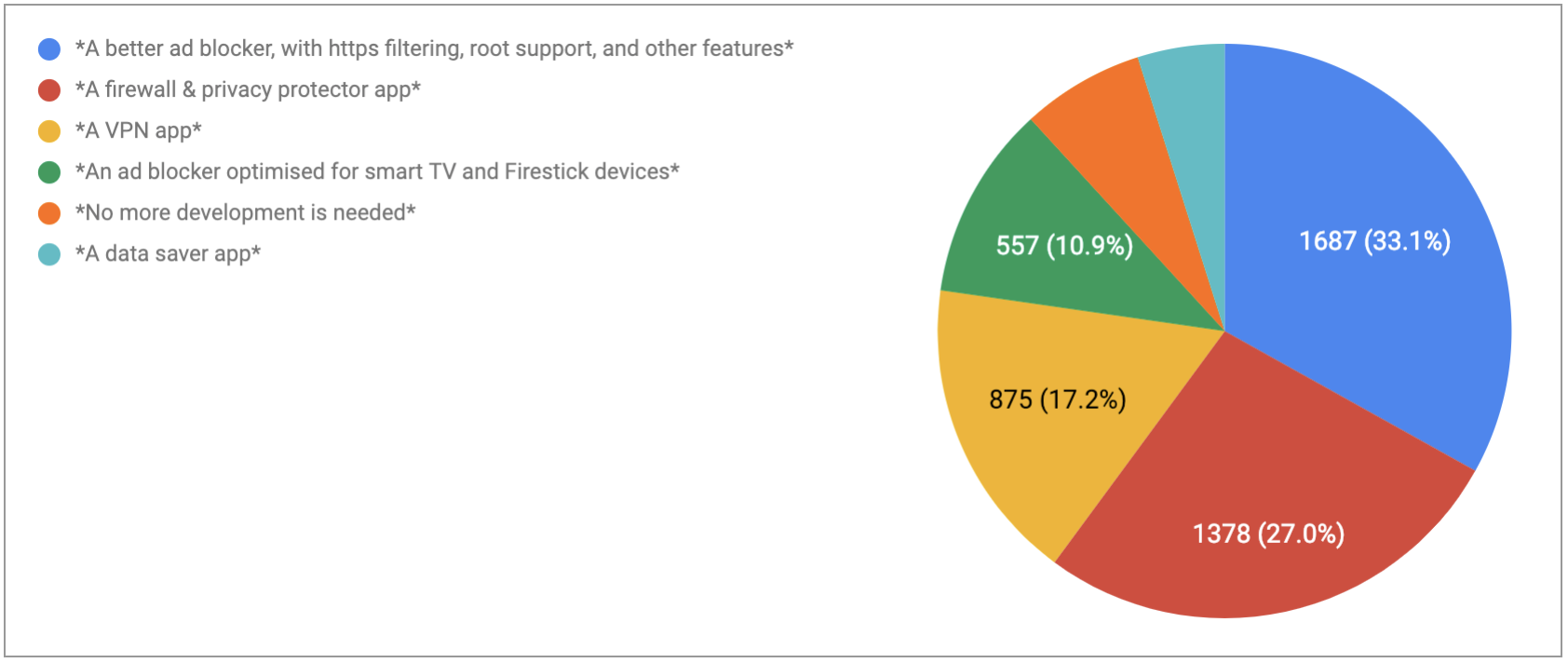
Over 90% responders want more features, which is comforting… ;). I’m happy to see that the top 3 features I want Blokada to focus on in the future, consist for almost 80% of the answers. The interest in a VPN is also high at 17%. Also, over 10% of respondents want better smart TV focus, which is great since I’m already working on it (more below).
Since we’re getting to the point where further development of the project requires stable way of supporting it, I also asked you another question, which was: How should Blokada support the development?
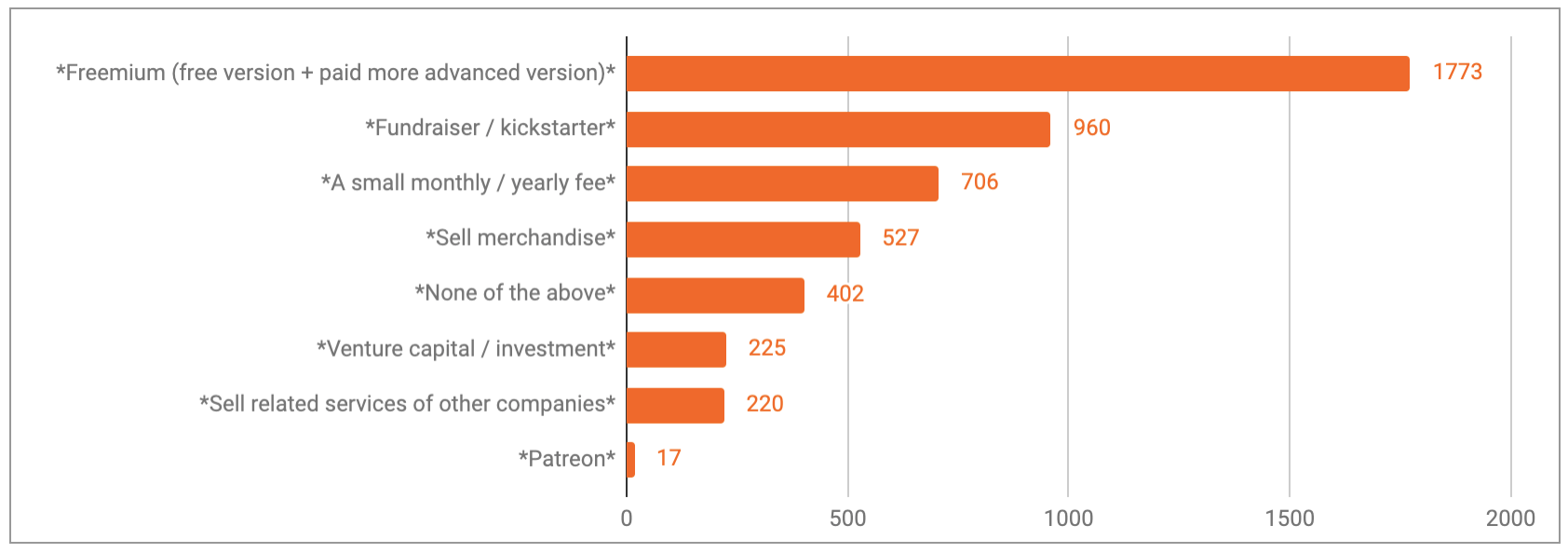
Again, I’m happy about those results. The majority of you proposes the freemium model, which I believe is the best way to keep the core Blokada app open source and 100% free, while offering an advanced version with cool features for a small fee to support the development. Another idea you liked is fundraising on kickstarter, which is something I will most likely do to help kick-off the VPN feature (more on it soon). Another interesting conclusion from this survey is that many of you are for the idea of Blokada merchandise, which is something I will keep in mind for the future.
Overall, this survey’s results are encouraging for how I see the future of Blokada, so I’m very happy. Thank you for almost 4000 votes!
The new stuff
First of all, I’ve been working on the new User Interface of the app, which is going to fix many problems you’ve been reporting, and allow us to be future-proof in terms of adding new functionality. The main goal of the new UI is to support a great variety of devices, from small-screen smartphones, through tablets, to smart TVs. The new UI is designed to work well in any orientation and on any screen size, and you’ll be able to access all the functionality conveniently by using a TV remote. And, it’ll come with the long-awaited feature of ad blocking log included!
Another goal of the new UI is to make the app more intuitive by exposing the most commonly used features. This is based on your feedback and the questions you are asking on our social media. I believe you’ll find the app much more convenient to use!
Also, the new UI is designed to be hackable - contributors will be able to easily play with it and try out their ideas, which I hope is going to generate more contributions, and let the community have some fun! Finally, based on the early preview feedback, it looks aesthetically pleasing and fresh, so I hope it’ll make you feel good using it. Especially since you’ll be spending much more time in the app with all the new features that are going to land soon! ;)
Speaking of new features, there’s a big one coming. I’m happy to say that a good friend of mine, who’s an expert in network, backend, and cloud, has agreed to join me in our quest to make the Blokada VPN happen, and we both are super excited about it! We have already started research and design of the new feature, and since it’s quite a challenge, we want to do it right. You may have seen the new survey in the app, that is designed to help us understand your VPN needs. Please take a minute to answer it - much appreciated!
The VPN rollout will take a few stages, with location-limited invite-only beta as the first step, to make sure we can monitor how our system handles the load, and fix any problems. then we’ll expand our service gradually to more and more users. Of course, the Blokada community will have the early access, with Donors and Insiders having priority. And yes, we’re preparing some cool freebie thank-you offer for all who donated or helped the project, since without your participation none of this would be possible!
Stay tuned for details about the new UI and about the Blokada VPN, which will come in future posts. Cheers!
PS, did you know you can join Blokada Insiders and help run the project? For example, you can be managing the voting like this one. It’s totally free and doesn’t take much time. You are welcome to join us!
Oct 9, 2018
You are impatiently waiting for the download page to load, after all it’s the file you were waiting for all day.
.
.
Those evil, pesky, flashy popups “There are 13 singles within 12 miles. Click to chat.”
.
.
*sigh*
.
.
Finally download page loads.
Hurray 👏👏
Now the only thing separating you from your file is the download link among 20 other “Download/Download Now/Generate Download Link”.
Now you need to make a choice that will decide your fate.
Suspense builds up.
You make a decision you tap ‘download’ among several other download links.
.
.
.
It was a trap, it’s an ad. Now get ready for the doom.
You close 17 tabs opened after clicking the ad and (try to) get back to download page.
.
Well the page has redirected to youwonafreeiphone.xyz with beeps and vibration.
Mission Failed ☠☠☠
Jokes apart, this is your regular battle with these annoyances that you encounter every day on webpages.
Don’t even get me started on those video ads on apps.
“I hate these” you hopelessly grunt every time you see them but you encounter them in almost every app or webpage you visit.
It’s not the first time but it can be the last if you use an ad-blocker.
An adblocker is a silent guardian that takes care of ads and a watchful protector against malicious pages.
With Blokada as your Batman you won’t ever be deprived of calm and peaceful webpages.
Blokada fights for you (not literally, street fight is not good for your face) against ads and you reclaim your right to clean and secure webpage.
You can use adblock browsers while browsing, but they block just while browsing, what about the ads in other apps.
Remember the video and banner ads in apps, What else could be used then ?
Well, Blokada is again at your rescue.
“Blokada efficiently blocks ads, tracking and malware. It saves your data plan, makes your device faster and protects your privacy. It’s fast, simple, free, open source and secure.”
Yes, you read it right. Fast, simple, free & secure, all compliments for one app. Rare but true. Blokada is lightweight, less than 5MB in size.
Each update makes the app faster and more efficient in removing ads. Along with speed and efficiency you get what very few apps can offer, low battery consumption and lesser RAM usage.
It’s stays silently in the corner and optimizes your internet experience.
We recently asked our users the best thing they liked about Blokada. The best things about Blokada according to users were simplicity, effectiveness, easy on battery and RAM, reliability and being open source.
Tighten your seatbelts we are about to get deep into few of the many loved features of our favorite Blokada.
1. System wide blocking without root:
Yes, you heard it right. You don’t need to root your device to block ads anymore.
What comes to mind when you hear system wide ad blocking, rooting and changing system level host files. I know rooting has its perks but is it as easy as it sounds?
Nope, you have to unlock your bootloader (I feel your pain Xiaomi and Huawei users) and then root it painstakingly using different methods with a fear of bricking your device.
If and only if you succeed, good news awaits,“Your warranty is now void. Your device is now less secure.”
Now proceed to modify system level files.
All these troubles just to get rid of these nuances. It would be quite unfair, isn’t it?
Saving you from all such troubles Blokada does not need root and instead creates a local VPN to filter out all ads requests and you get your adfree experience.
Blokada provides system wide ad blocking using local VPN. All data remains in your phone, none leave it.
Now you won’t have to void your warranty to use an adblocker.
> Note: Due to Android limitation more than 1 VPN can’t be used for a single user simultaneously. Therefore Blokada won’t run with your VPN.
2. Free and Open Source:
Blokada is open source, you can inspect, modify or enhance the source code. Due to this it’s transparent and secure. You no longer have to worry about trusting the developer, whenever you wish you can head over to GitHub - Blokada and inspect the code yourself to your satisfaction.
Blokada is free, all due to the donations of users and the community that support it.
3. Ease of use & Reliability:
Blokada is simple and reliable. You don’t need to be a geek to use it. You don’t even need to configure anything. It comes ready to use out of the box.
Just Install, open it tap the power icon and you are good to go. It’s as simple as it sounds. Although first time it would ask permission to set up VPN.
No crazy and complicated setups, just simple ad blocking.
By default you get loads of ad blocking host lists and DNS to choose from.
You can see the live blocked ads from notification.
If your device kills Blokada in background you can turn on ‘Keep Alive’. You can also turn on ‘Start on Boot’ and Blokada would keep on working even after you reboot your device.
Tip: You can turn on ‘Keep Alive’ and ‘Start on Boot’ and forget about Blokada. It will keep on working in the background.
Blokada consumes so little battery and RAM that you won’t even notice its effect on your phone performance.
4. Stability:
What good is an adblocker if it stops working midway. Other than the need of efficiently blocking ads, stability is the most important requirement.
Each and every release is extensively tested by Blokada Insider community before being released publicly.
Rigorous checks and tests are carried out on different available devices before it gets to you. So you can stay assured that the app you are using is not going to let you down anytime.
5. Support:
Although it’s not a feature of the app but it’s a thing worth mentioning, Blokada has a large community of supporters and volunteers that are always ready to help you with any problem that you face.
It is one of the most liked aspect of our users.
Apart from dev, there are community managers on different platforms that are working hard to help you. Community managers are from all over the world (different time zones), due to this I can dare to say that all queries/issues will be entertained 24 hours a day.
Drop a problem or query on Facebook or Telegram and experience the support that Blokada provides.
I also have a message from rpeter from our Insider Community to share, “Give it a try. Experience it, and you’ll stay with us.”
I could go on and on about how awesome the app or community is, but that will be someday next time.
See you folks till then.
K. Sunny
Want to help Blokada grow.
Jun 17, 2018
This article is brought to you by Sebastian, one of Blokada Insiders, and is the first in a series of articles aiming to improve your understanding of ad blocking, privacy and malware protection, and related topics.
In very simple words, how does Blokada work and what is that VPN?
We all know that blocking ads is certainly something we all want. While some developers in fact rely on the revenue coming from displaying ads on their apps, the majority of ads we want to block are annoying, they increase the amount of traffic and simply ruin user experience, to put it straightforward (personal advice: if you use an app whose developers seems to really depend on ad revenue, you can whitelist that app on Blokada, and URL requests from that app won’t be filtered).
There are several solutions to block ads available at the moment, but most of them are somewhat complex on the field of privacy data, others require special measures like rooting your phone, and others block ads on webpages but the rest of the system still displays ads. Nevertheless, Blokada requires none of this measures, and blocks not only webpages but also apps. Let’s see in short terms how Blokada does it.
So, how does Blokada work?
To put it simply, Blokada generates a Virtual Private Network, a VPN, on your phone, and through the use of that VPN it filters traffic against hosts lists that contain hosts that are known as ad hosts. Also, it provides alternate DNS, so eventually that traffic will be resolved with the use of those DNS.
Basically two parts: first through the use a VPN all traffic is checked against a host list that contain ad delivery hosts; the second part is the host list itself, which is automatically updated within Blokada from known hosts list (like AdZHosts). A third component is the alternate DNS option provided by Blokada, but we’re not going to get into it now.
To get things clear, DNS stands for “Domain Name Server” and/or Domain Name System, and while it’s much more complex than these few words, for the purpose of this short article we’re going to say that it is the system by which an URL is converted to an IP address, or, how your phone finally knows which IP is www.google.com. Blokada allows to use other DNS different from the system DNS, but by default the DNS used is the system DNS.
Now, what is a VPN and how does the Blokada VPN affect the privacy of my data?
A lot of people have asked about the privacy of their data, since Android will always tell you that there is an active VPN on your phone when Blokada is activated. In short words, a VPN is a method that allows, among many other things, for re-routing traffic. When Blokada is activated, traffic is routed locally on your phone and passed through the hosts lists.
If there is a match between the URL that a webpage or an app tries to reach and an entry on the host list (the one that contain the ads hosts), then that connection is blocked. If there’s no match, then the data is retrieved from the host and delivered to your phone, be it a webpage or an app.
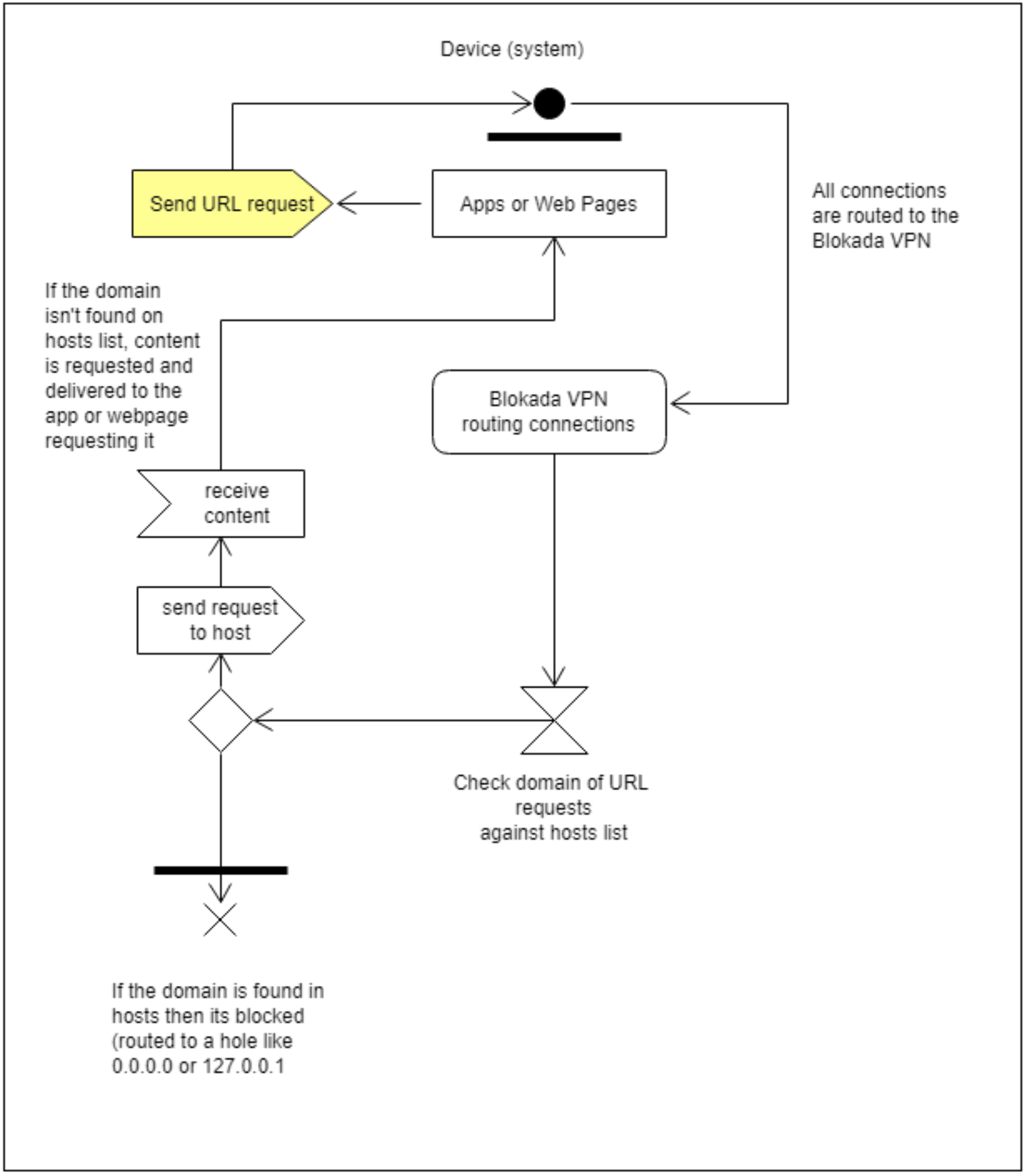
Does the Blokada VPN mean that my data is passing through third party hands?
No. The Blokada VPN is a local VPN and its reason is to route all the traffic through the hosts filters to know when a requested URL matches an ad host. As it was said before, if there’s an URL request to a host on the hosts lists, the request is blocked, so the ad isn’t even reaching the phone (this is where Blokada also helps in saving data, because it blocks the ad from the very request of it, not just displaying it). No data is passing through third party servers or hands or screens nor it is stored anywhere.
So, for the peace of your mind, using Blokada and seeing that VPN android alert doesn’t mean your data is at risk. This method is the reason why Blokada works not only for webpages and inside a specific browser like any other browser extension, but also on any other app on your Android system that requests an URL.
Technical notes!
When we are trying to explain in simple words something that has several technical aspects, there always has to be a section with the correct terms, specially for readers with advanced knowledge. In this article we made a few compromises to keep it simple, but there are two important things.
The first one: we used the concept of “URL request” to explain how ads are delivered, but Blokada in fact works at DNS level, meaning it filters not by URL but by domain. At DNS level, a domain is associated with an IP, and Blokada works at this level. These concepts -the DNS system- are a little bit technical since the DNS system involves “levels” among other things (the server that knows where to find .com domains knows where are the next layer of DNS, so it asks for a given .com domain to that DNS server, it’s a recursive query). For the purpose of this article we let it at “URL request”, but in reality Blokada works with domains, as in the DNS system (in the DNS system there’s no such concept as URL, but domain). We took the liberty to explain it with the use of the term URL since it is far more known than the concepts around the DNS system.
The second one: there are two kind of hosts lists. The common ones, those used by Blokada, are composed by a domain and its associated IP address -and if there’s a match between the requested domain and an entry on the list, then the domain is blocked-. The other ones, commonly known as “cosmetic filtering” are used by some other ad blockers, and have another function. The difference is the following: when an ad is blocked, the webpage itself -or app itself- doesn’t know that the ad has been blocked, it simply doesn’t display it. Sometimes the consequence of this is a white space or some other layout issue, since the webpage or app had a space on the layout reserved for that ad. These other ad blockers sometimes use what is known as “cosmetic filtering”, meaning it filters content according to some other rules (like CSS styling, by detecting on the CSS where are ads located on the webpage) and work on the layout of the webpage. Blokada doesn’t work on this type of filtering, since Blokada works at domain level.